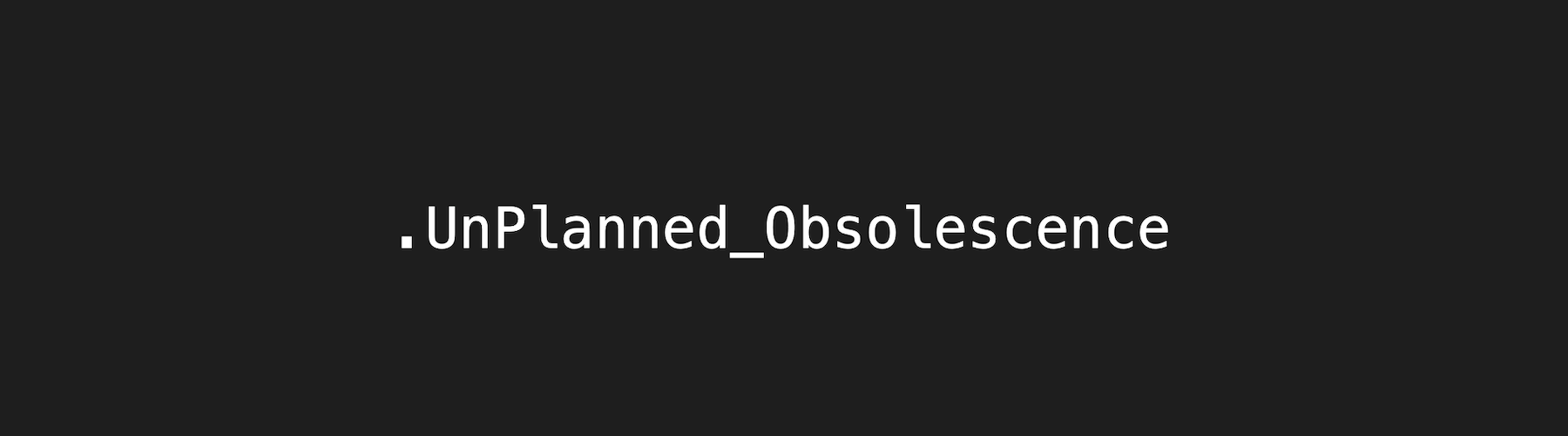Planned Obsolescence
It’s a funky concept, permeates manufacturing/software development, and is a pain for your wallet.
Want an example? Remember back in 2011 when Apple stopped allowing you to update your hard drive and memory by soldering them to the motherboard? I mean – was that really necessary? (the answer to that is no).
Apple’s high quality product created a revenue problem. They built great products that lasted too long and affected the sales of new computers. So they made a plan. Force people to buy new computers instead of upgrading their old ones. Genius. Don’t get too worked up, we all have to make a living.
UnPlanned Obsolescence in Web Design
The same thing can happen in web design. But, in my experience, it’s more UnPlanned obsolescence. In other words, it’s more accidental and less malicious. There are a number of factors that contribute to the early death of a website:
- Uneducated buyers, coders, and salesmen
- Organizational growth
- Building with short term goals in mind
Why Cheap Websites Become Expensive
Cheap is less if it’s a one time purchase. But websites have become a business utility. That means multiple purchases over time. There are two underlying forces that drive a consumer to make the decision to redesign their existing website.
Time and growth.
Let me use shoes to explain.
Time
I used to buy a $30 pair of shoes at least once a year. Then I realized I could buy one pair for $100 that lasted me 5+ years. My feet are done growing. Do the math. I spent more money buying the cheap shoes. Eventually a website will need an overhaul. Time and technology move forward and a website ages.
If you don’t think that through and build a site on legacy or custom software it’ll have a short lifespan. Unplanned obsolescence – build your site again.
Growth
Smart parents buy shoes for their kids with room to grow. Why? They’ll outgrow their shoes before wearing them out. A growing organization can quickly outgrow the capabilities of their website. And in a short time. If you don’t think about future growth when you built your last website it’ll have a shortened lifespan. Unplanned obsolescence – build again.
Nails In the Coffin
What makes a website obsolete? Let’s get slightly technical for a moment because I know you’re looking for examples. Here’s a very non-comprehensive list of ways a website can become obsolete as it ages or an organization grows:
- Backwards compatibility
- Security vulnerabilities
- Back end system integrations
- E-Commerce capabilities
- Browser compatibility
- API’s
- CRM Integration
- Donations
- Memberships
- Recurring payments
- Events with registration
- Content publishing
- POS Integration
- User interface design
- Inventory management
The Solution – Ask The Right Questions
Guess how many web developers ask us for web design proposals. Ding ding ding. You guessed it. Pretty much 0%. That has major implications…
[Attention]
The average decision maker looking at website proposals has zero ability to foresee where a website becomes incapable of scaling with their organization or the longevity of its code base
[/Attention]
Don’t learn how to code – learn how to ask yourself and your web design company the right questions.
Questions to ask yourself
5 years from now will I need this on my website:
- Customers to log in
- Payments or donations be made
- Products to be listed
- CRM integration
- Events with registration
- Mobile app integration
- API’s
- Connect with any other technology
Questions to ask your web developer
5 years from now will this website:
- Still be updatable
- Have security issues
- Have a slow load speed